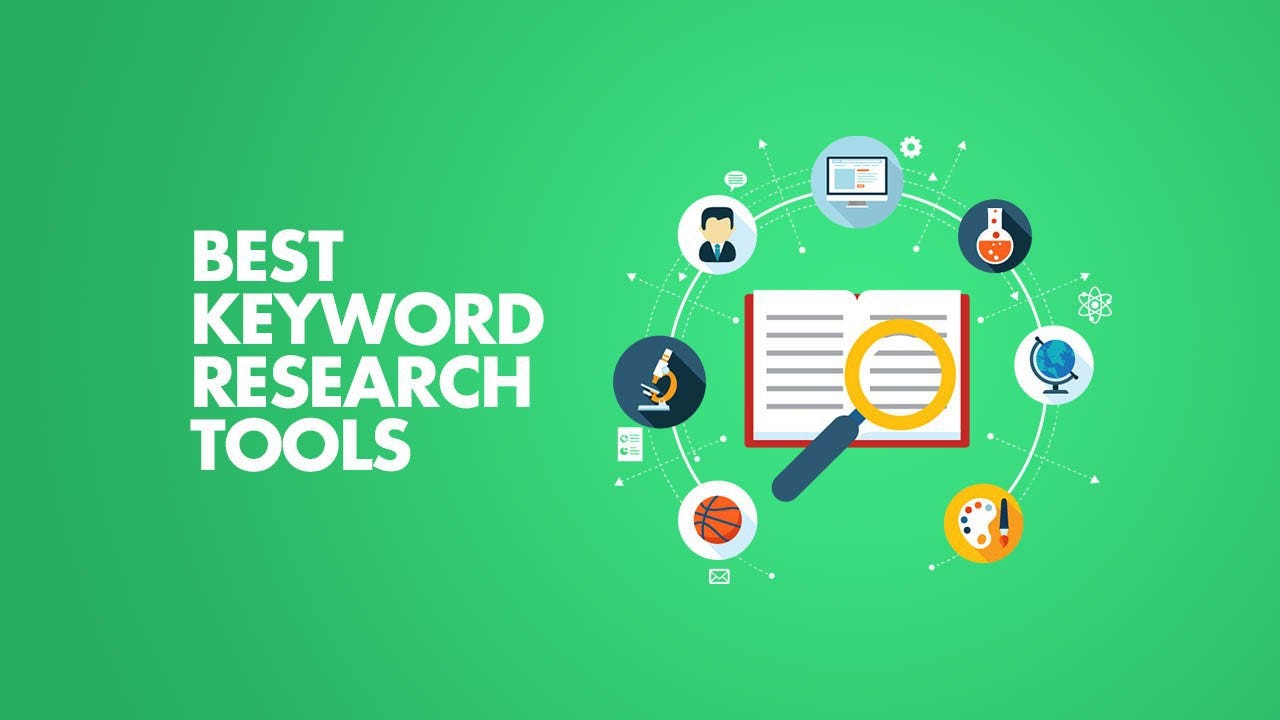If you’re diving into the world of SEO, understanding and using keyword research tools effectively is crucial. These tools help you discover what your audience is searching for, allowing you to optimize your content and improve your search engine rankings. In this comprehensive guide, we’ll explore various keyword research tools in-depth, breaking down how each one works and how you can use them to their full potential.
What Are Keyword Research Tools?
The Role of Keyword Research Tools
Keyword research tools are software applications designed to help you find and analyze keywords. They provide insights into search volume, competition, and related terms, which can guide your SEO strategy. Whether you're looking to identify new opportunities or refine your existing strategy, these tools are essential for effective keyword research.
Types of Keyword Research Tools
Free Tools: These tools offer basic keyword research capabilities without any cost. They’re great for beginners or for those with a limited budget.
Paid Tools: These offer more advanced features and data, often providing deeper insights and more comprehensive analyses. They are typically used by SEO professionals and large businesses.
Top Free Keyword Research Tools
1. Google Keyword Planner
Google Keyword Planner is one of the most widely used free keyword research tools. It’s primarily intended for Google Ads but is highly valuable for SEO as well.
How to Use Google Keyword Planner
Access the Tool: You need a Google Ads account to use Keyword Planner. Once logged in, navigate to the “Tools & Settings” menu and select “Keyword Planner.”
Discover New Keywords: Enter a seed keyword or your website’s URL. Google Keyword Planner will generate a list of keyword ideas based on the data it has.
Analyze Data: For each keyword, you’ll see metrics such as average monthly searches, competition level, and suggested bid.
Example
If you enter “vegan recipes,” Google Keyword Planner might suggest keywords like “easy vegan recipes,” “vegan dinner ideas,” and “best vegan recipes 2024.” You’ll see metrics like:
“Easy vegan recipes”: 10,000 average monthly searches, low competition.
“Vegan dinner ideas”: 5,000 average monthly searches, medium competition.
2. Ubersuggest
Ubersuggest, created by Neil Patel, is another popular free tool for keyword research. It offers keyword suggestions, search volume, and SEO difficulty.
How to Use Ubersuggest
Enter a Keyword: Type your seed keyword into the search bar on Ubersuggest’s homepage.
Explore Keyword Ideas: Ubersuggest will provide a list of related keywords, along with data on search volume, SEO difficulty, and cost-per-click (CPC).
Check Content Ideas: Ubersuggest also shows popular content related to your keyword, which can inspire your own content creation.
Example
For the keyword “fitness routines,” Ubersuggest might show:
“Home fitness routines”: 8,000 searches per month, low SEO difficulty.
“Fitness routines for beginners”: 6,000 searches per month, medium SEO difficulty.
3. AnswerThePublic
AnswerThePublic is unique because it visualizes search queries in the form of a mind map. This tool helps you understand the questions and phrases people use related to a keyword.
How to Use AnswerThePublic
Enter a Seed Keyword: Type your keyword into the search bar.
Visualize Queries: The tool generates a visualization of questions, prepositions, and comparisons related to your keyword.
Export Data: You can download the list of keywords and questions for further analysis.
Example
For “healthy eating,” AnswerThePublic might generate questions like:
“How to start healthy eating?”
“What are the best healthy eating habits?”
“Healthy eating vs. dieting?”
4. Google Trends
Google Trends shows the popularity of search terms over time and can be useful for identifying trends and seasonality.
How to Use Google Trends
Enter a Keyword: Type your keyword into the search bar.
Compare Keywords: You can compare multiple keywords to see which is more popular.
Analyze Trends: View trends over time and geographic distribution.
Example
For “summer recipes,” Google Trends might reveal:
Peak Search Interest: High interest during summer months.
Regional Popularity: Greater interest in warmer climates.
Top Paid Keyword Research Tools
1. Ahrefs
Ahrefs is a powerful all-in-one SEO toolset with robust keyword research capabilities.
How to Use Ahrefs
Keywords Explorer: Enter your seed keyword into Ahrefs’ Keywords Explorer.
View Keyword Metrics: Get data on search volume, keyword difficulty, clicks, and click-through rate (CTR).
Analyze SERP: See the top-ranking pages for your keyword and analyze their SEO metrics.
Explore Keyword Ideas: Discover related keywords and phrases.
Example
For “digital marketing,” Ahrefs might show:
“Digital marketing strategies”: 12,000 searches per month, high keyword difficulty.
“Digital marketing tips for beginners”: 3,000 searches per month, lower difficulty.
2. SEMrush
SEMrush is an extensive SEO and marketing toolkit that offers detailed keyword research features.
How to Use SEMrush
Keyword Magic Tool: Enter your seed keyword to generate a comprehensive list of keyword suggestions.
Analyze Metrics: View search volume, keyword difficulty, and trends.
Competitor Analysis: Use SEMrush to see what keywords your competitors are ranking for and identify potential gaps.
SERP Analysis: Examine the current search results for your keywords to understand competition.
Example
For “online courses,” SEMrush might reveal:
“Best online courses”: 15,000 searches per month, medium competition.
“Online courses for career development”: 4,000 searches per month, lower difficulty.
3. Moz Keyword Explorer
Moz Keyword Explorer provides detailed keyword metrics and insights into search trends and difficulty.
How to Use Moz Keyword Explorer
Enter a Keyword: Type your keyword into Moz’s Keyword Explorer.
Get Detailed Metrics: View search volume, keyword difficulty, and potential click-through rate.
Explore Related Keywords: Find additional keyword ideas and their metrics.
Example
For “content marketing,” Moz might suggest:
“Content marketing strategies”: 9,000 searches per month, high difficulty.
“Content marketing tips for small businesses”: 2,500 searches per month, lower difficulty.
How to Choose the Right Keyword Research Tool
Consider Your Needs and Budget
Free Tools: Great for beginners or if you’re on a tight budget. They offer essential keyword data but may lack depth.
Paid Tools: Provide more detailed data and advanced features. Ideal for businesses or SEO professionals needing comprehensive insights.
Evaluate Features
Data Accuracy: Check how up-to-date and accurate the data provided by the tool is.
Ease of Use: Some tools are more user-friendly and intuitive than others.
Additional Features: Consider whether you need features like competitor analysis, backlink tracking, or content recommendations.
Best Practices for Using Keyword Research Tools
Combine Multiple Tools
No single tool provides all the insights you need. Combining data from different tools can give you a more comprehensive view. For example, you might use Google Keyword Planner for volume data, Ahrefs for competition analysis, and AnswerThePublic for understanding user intent.
Focus on Relevance and Intent
Ensure the keywords you select are relevant to your business and align with the search intent of your target audience.
Regularly Update Your Keyword List
Search trends change, and new keywords emerge over time. Regularly revisiting your keyword research and updating your list is crucial to staying competitive.
Monitor Performance
Use tools like Google Analytics and Google Search Console to track the performance of your keywords. This will help you understand which keywords are driving traffic and which ones need adjustment.
Final Thoughts
Keyword research tools are essential for any effective SEO strategy. By understanding how to use these tools and combining their insights, you can uncover valuable keywords, optimize your content, and improve your search engine rankings. Whether you’re just starting out or are an experienced SEO professional, mastering these tools will give you a significant advantage in the digital landscape.